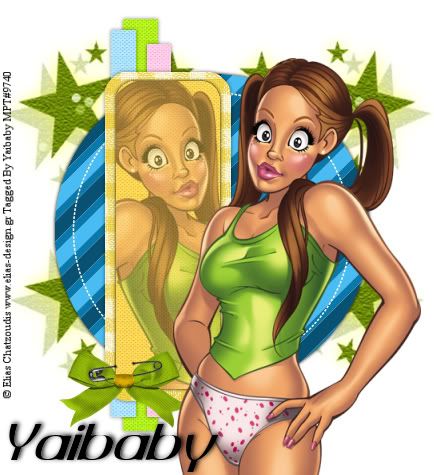I’m using the beautiful art of Elias Chatzoudis.
You can find his beautiful art at MPT.
This tutorial was entirely created by me, any resemblances to
any other tutorials are purely coincidental.
Supplies needed:
Tube of choice-
Scrap kit called Colorful from Cinnamon Scraps By Laura
Download it from Here
and Im using Vix Mask#248 you can download it from Here
and last one of Missy's Templates-209 Download it from Here
Let's Begin:
Open template#209 in your PSP
Copy the template by SHIFT + d
Close the original template You can resize later if you need too
Delete the copyright info
Add a new layerLayers palette > Arrange >
Send to bottom Flood fill with the color white so
you can better see what you are doing
Copy and paste first paper of choice put it behind
Your template
open the Vix mask on the image
go to Layers/ New Mask Layers/
From image and select the mask
From the Layers Palette
Delete the Mask / Merge Group
Click on the firs rectangle with the
Magic wand Add paper of choice
Selections – Float – Defloat –
Selections –Modify –Smooth
With the following settings
Smooth amount and corner scale both 4
Selections - InvertDeleteDeselect (CTRL + d)
Drop shadow
V&H: 0
Opacity: 50
Blur: 5
Repite same step on the entire template.
On the layers palette click on rectangle2
On the image click it with the magic wand
Paste tube of choice resizes –
Selections – Invert
Delete
Deselect (CTRL + d)
Opacity 54%
On the layers palette
Copy and paste again tube of choice
Image – Mirror
You can use any element you like from the scrap kit
remember to use drop shadow
Add your name and copyright
Merge all layersSave as .png
Thank you for doing my tutorial!
Yaibaby